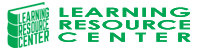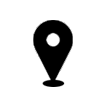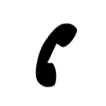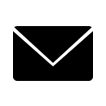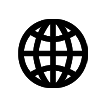CorelDRAW X8 : the official guide / Gary David Bouton.
Material type: TextNew York : McGraw-Hill Education, [2017]Description: xxvii, 620 pages 24 cmISBN:
TextNew York : McGraw-Hill Education, [2017]Description: xxvii, 620 pages 24 cmISBN: - 9781259860201
- T 386.C67 .B669 2017
| Item type | Current library | Call number | Status | Date due | Barcode | |
|---|---|---|---|---|---|---|
 Circulation
Circulation
|
DLSU-D HS Learning Resource Center Circulation | T 386.C67 .B669 2017 (Browse shelf(Opens below)) | Available | 3SHS2016000236 |
Includes index.
Student orientation weekend -- Getting started with CorelDRAW X8 -- Working with DRAWing tools -- Working with text in a composition -- Attributes for objects and lines -- Creating the illusion of a 3D composition -- Special effects in CorelDRAW -- Bitmaps and photos -- Motion graphics and halting thoughts.
• Add paragraph, artistic, and custom-shaped text to your designs
• Explore and understand the software's menus, palettes, and dockers
• Incorporate lens effects, transparency, shadows, glows, and bevels
• Lay out brochures, flyers, and other multi-page documents
• Search the Content Exchange for fonts, vector patterns, background designs, and the Get More docker
• Use the Perspective, Extrude, Smear, Twirl, Attract, Repel, and Distortion tools
and • Put all the elements together in a professional, visually compelling way with layout and design tips from the author. --Amazon.com
The Corel-Authorized Guide to CorelDRAW®-Updated for CorelDRAW X8. This thoroughly revised guide offers complete coverage of CorelDraw X8, including the revamped interface and brand-new features. CorelDRAW X8: The Official Guide shows anyone-from a beginner to an experienced illustrator-how to create top-drawer commercial graphics and exquisite artwork. You will learn to draw photorealistic illustrations, use shortcuts to create complex art, lay out text like a pro, add special effects, and transform 2D objects into 3D graphics. The book features tips for printing high-quality work that matches what you've designed on your monitor. • Work in the customizable interface redesigned to reflect Windows® Metro style
There are no comments on this title.