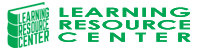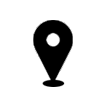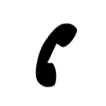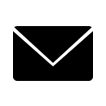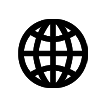Microsoft Office 365 Word 2016 : Comprehensive Jennifer Duffy, Carol Cram
Material type: TextSeries: Illustrated seriesBoston : Cengage Learning, 2017Description: vii, 400 pages : color illustrations ; 27 cmISBN:
TextSeries: Illustrated seriesBoston : Cengage Learning, 2017Description: vii, 400 pages : color illustrations ; 27 cmISBN: - 9781305878303
- Word 2016
- HF 5548.4.M525 .D874 2017 HF 5548.4.M525
| Item type | Current library | Collection | Call number | Status | Date due | Barcode | |
|---|---|---|---|---|---|---|---|
 Circulation
Circulation
|
DLSU-D HS Learning Resource Center Circulation | Circulation | HF 5548.4.M525 .D874 2017 (Browse shelf(Opens below)) | Available | 3HSL2014005989 |
Includes index.
Productivity App: Productivity Apps for School and Work. Office Module 1. Getting Started with Microsoft Office 2016. 1. Creating Documents with Word 2016. 2. Editing Documents. 3. Formatting Text and Paragraphs. 4. Formatting Documents. 5. Creating and Formatting Tables. 6. Illustrating Documents with Graphics. 7. Working with Themes and Building Blocks. 8. Merging Word Documents. 9. Develop Multipage Documents. 10. Working with Styles and Templates. 11. Working with References. 12. Integrating Word with Other Programs. 13. Exploring Advanced Graphics. 14. Building Forms. 15. Collaborating with Coworkers. 16. Customizing Word.
"Engage both computer rookies and today's pros as you guide them in thoroughly mastering Microsoft® Word 2016 applications. Praised by instructors for its concise, focused approach and user-friendly format, the Illustrated Series incorporates a hallmark two-page layout that allows students to see an entire task in one view. Each presentation is easy to follow with learning outcomes that outline skills covered in each lesson. Larger full-color images reflect exactly what students should see on their own computer screens. Each module begins with a brief overview of the lesson's principles and introduces a case study for further application to ensure your students gain a complete understanding of Microsoft® Word 2016. In addition, new productivity apps visually introduce Microsoft® OneNote, Sway, Office Mix and Edge using hands-on activities." -- Publisher description
There are no comments on this title.