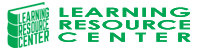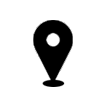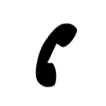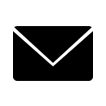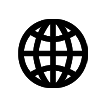Skills for success with Windows 7 : getting started / Kris Townsend.
Material type: TextPublication details: Upper Saddle River, N.J. : Prentice Hall, c2011.Description: ix, 37 p. : col. ill. 22 x 26 cm. +ISBN:
TextPublication details: Upper Saddle River, N.J. : Prentice Hall, c2011.Description: ix, 37 p. : col. ill. 22 x 26 cm. +ISBN: - 9780135112908 (pbk.);9780135112915 (CD-ROM)
- QA 76.76.O63 .T664 2011
| Item type | Current library | Call number | Status | Date due | Barcode | |
|---|---|---|---|---|---|---|
 Reference
Reference
|
Aklatang Emilio Aguinaldo-Information Resource Center Reference | QA 76.76.O63 .T664 2011 (Browse shelf(Opens below)) | Not for loan | 3AEA2012001115 |
Includes index.
Personalize the Windows 7 Desktop -- Add and remove gadgets -- Add shortcuts -- Move between windows and customize the taskbar -- Resize, move, and scroll windows -- Use Windows Explorer and create folders -- Move and rename folders and copy files -- Move, rename, and delete files -- Compress files and use the address bar -- Describe and find files and folders -- Create backup copies of your work -- Use libraries to organize files -- Search the web with Internet Explorer 8 -- View pictures from digital cameras.
This textbook is easy to read with bulleted lists and numbered steps and screen shots appearing next to the skills they demonstrate. The size and shape make it easy for the user to follow while working on his/her computer at the same time. It is accompanied with CD to view how to complete each skill. The CD also contains student data files needed to complete each project. There's also companion website for an Online Study Guide and more projects to be learned as well as Glossary of key terms -www.personhighered.com/skills
There are no comments on this title.